On a tight budget? Here's how to build a Gaming PC for the price of a OnePlus 6T- Technology News, Firstpost
Nachiket MhatreMar 15, 2019 14:11:34 IST
Earlier this week, Respawn Entertainment’s CEO and Founder Vince Zampella took a breather from the futility of counting his money to tell everyone how his studio’s latest game had hit an eye-watering 50 million players within four weeks. To put this into perspective, Apex Legend’s competitor and the most successful Battle Royale game Fortnite couldn’t even achieve this feat in 16 weeks. While everyone and their uncle has already got their hands on the free-to-play game, there are a sizeable number of gamers who still haven’t experienced this fast-paced Battle Royale title.
Interestingly, a large number of these folks happen to be Indians. This is primarily because we prefer PlayerUnknown's BattleGrounds over its competitor Fortnite. Our preference for PUBG is more a case of accessibility than an indictment of Fortnite being an inferior game. Fortnite simply wasn’t available on Google Play Store until the third quarter of 2018, whereas PUBG Mobile had a good six months of a head start on the platform. While you can nitpick that Fortnite has been available on mobile devices since 2017, that doesn’t really count since it was only restricted to iOS devices. This is especially true since you can build two gaming PCs capable of running Apex Legends for the price of one flagship iPhone.
There is, however, one important takeaway from this PUBG Mobile business. People are willing to spend nearly 40-odd grand on a decent phone such as the OnePlus 6T exclusively for PUBG Mobile. Therein lies the very point of this endeavour. We aim to find out if it is possible to build a gaming PC capable of running Apex Legends for the price of the typical smartphone Indians purchase to play PUBG Mobile. Spoiler alert: it is indeed possible and I’m here to show you exactly how to go about it.
Before we forge ahead on our path to gaming like the good lord intended – that is, on a proper desktop gaming rig – I’m sure you have a tonne of questions on your mind. So instead of having you hunting through walls of text, here’s a handy FAQ to answer all your queries about building your own gaming rig from scratch.
From where do I buy the components?
The component prices listed here are the cheapest possible I could find online, while taking care to list sources that I have actually done business with for obvious reasons. You have the choice between either sticking to the sources mentioned here or looking for alternatives on either Amazon or Flipkart. However, these marketplaces involve wildly fluctuating prices driven by complex demand/supply-based algorithms. It is also easy for a newbie to confuse expensive imports with local alternatives. In short, you can end up paying a lot more if you aren’t careful when shopping online.
Do you mean to say that shopping for computer hardware offline is cheaper?
Having built computers fairly regularly for friends and family, buying hardware components from specialised brick-and-mortar shops is generally cheaper. This is especially true if you take multiple printouts of your parts list and pass them on to shopkeepers at the local PC hardware market. That’s a nifty way to quickly get quotations and compare prices. You are far more likely to receive bulk discounts since these shops are willing to take a cut on their margins to snag an order for the entire PC. While you’re there, there’s nothing stopping you from comparing these prices online. It doesn’t hurt to try, since you’re putting down tens of thousands of rupees.
I don’t know anything about computers. How do you expect me to build a PC?
That is also another reason why you should consider buying your components offline. Having tried this in Delhi, Mumbai, and Hyderabad, I can assure you that most offline computer hardware shops are also willing to assemble your computer for the excellent price of free. Some of them might demand Rs 500 for their troubles, but most of the times that also includes the installation of the operating system.
But I must buy my stuff online!
If you’re adamant about buying your components online, the alternative is to find a nerdy friend who will assemble your PC for you. I am that guy for my friends and family. The third option is to do it yourself. It might sound daunting, but modern computers are basically Legos for adults. You simply cannot connect anything the wrong way. You might want to refer to this handy DIY PC building guide by the Tech Jesus himself.
Base Configuration: Integrated AMD Vega 11 Graphics
Now that you’re mentally prepared to build your own gaming PC, what follows is a configuration that gets as cheap as possible while still running Apex Legends at 60fps on medium settings. It is a solid starting point for someone who either doesn’t want to put down a lot of money, or doesn’t have enough disposable income at the moment to splurge on a powerful gaming rig. This gaming PC is therefore designed to cater to both these cases, by allowing an easy upgrade path that doesn’t require too many components to be replaced. This build will be all AMD since it is nigh impossible to beat the team red at value for money.

Processor and GPU: AMD Ryzen 5 2400G with Radeon RX Vega 11 Graphics
Price: Rs 12,400 (MD Computers)
It may sound unreal, but AMD has achieved the impossible by packing in a fairly powerful (by integrated GPU standards, of course) Radeon RX Vega 11 GPU within the Ryzen 5 2400G APU. The four-core, eight-thread processor has base and boost clocks of 3.6 GHz and 3.9 GHz respectively. It must be noted that the processor will be bottlenecked by the relatively weaker integrated GPU. However, the inclusion of the decent Wraith Stealth cooler should allow you to overclock both the processor and the GPU by a small margin to squeeze out some extra performance.

Motherboard: MSI B450M PRO-VDH V2
Price: Rs 6,700 (MD Computers)
Before you complain about why I didn’t pick a cheaper alternative, let me remind you that the most common point of failure for a gaming PC is the motherboard. Spending a bit extra on a good motherboard goes a long way towards better components and design employed in the power delivery sub-system. This ensures a hassle-free and reliable PC ownership experience for a long time.
The B450 chipset not only allows you to upgrade your PC with a discrete graphics card, but it also allows overclocking. This is great because overclocking is fairly easy and you will be richer for having delved into it in the future. This particular variant includes extra USB ports and a heatsink for the VRM modules, which helps both reliability and overclocking potential.
Another important consideration is the availability of four DIMM slots. This way, we can use a pair of 4 GB DDR4 memory modules now without sacrificing the all-important dual-channel memory configuration, while also retaining the option to add another pair of 4 GB DDR4 modules in the future to bump up the total system memory to 16 GB.

Memory: 2x 4 GB Ballistix Sport LT Red 4 GB DDR4-2400
Price: Rs 4,200 (Amazon India)
This is by far the cheapest deal available on a pair of 4 GB DDR4 modules. Buying memory in pairs is important to enable the double data rate mode. This is important because memory speed has a large impact on the performance of Ryzen processors. What’s more, these 2400 MHz Micron RAM modules also come with a premium-looking metal heatsink at this price point.

Power Supply: Corsair CX450 PSU
Price: Rs 3,500 (MD Computers)
This is the cheapest you can go as far as power supply is concerned given our use case. Luckily, Corsair is a trusted name in the PSU business, so reliability shouldn’t be an issue. While the 450-Watt rating might seem overkill for a system with an APU, let’s not forget that this 80 PLUS Bronze certified PSU is important since you might want to spare some power for light overclocking in the future. This also leaves us with enough headroom to add a discrete GPU in the future.

Storage: Seagate Barracuda 1TB 7200 RPM HDD
Price: Rs 3,000 (MD Computers)
While traditional magnetic mechanical storage won’t be as fast as the new-fangled SSDs, nothing beats hard drives when it comes to value for money. At a mere Rs 3,000, you get one terabyte of storage on a faster, more responsive 7200 RPM platform. This should be enough for your operating system and a number of games. Just remember that hard drive speed only affects game load times, and not the actual in-game performance, so skimping on this one is a fair trade-off in a value-oriented system.

Case: Thermaltake VERSA N23 Mid Tower Case
Price: Rs 3,200 (MD Computers)
Thermaltake makes great PC cases utilising thicker gauge metal than its competitors and incorporating some nifty design cues even in its low-end range. This case bodes well for thermals with plenty of mesh panels for breathability and support for up to five 120 mm fans. The capability to support a single 240 mm radiator also means that you don’t have to spend more money on a new case when you eventually upgrade your modest gaming rig. The transparent side panel makes it look good and the removable the HDD cage makes it compatible with longer graphics cards.
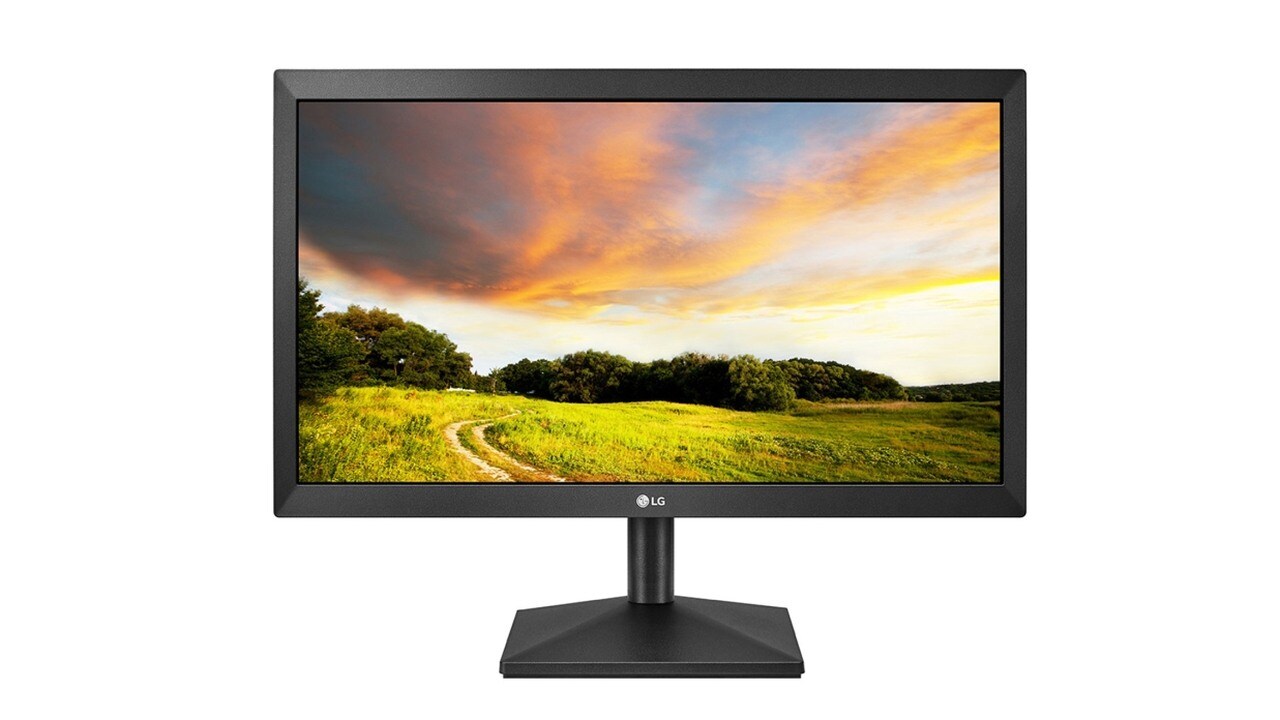
Monitor: LG 20MK400H 20-inch LED Monitor
Price: Rs 5,300 (Amazon India)
Nothing affects gaming performance of your gaming PC as much as the native resolution of your monitor. To put this into perspective, an Intel Core i7 8700K paired with Nvidia GTX 1070 can deliver 100 fps at 1080p in GTAV, but the same setup can only muster up 30 fps at 4K. The LG 20MK400H monitor has a modest resolution of 1366 x 768, which puts a significantly lower strain on the graphics subsystem. A regular 1080p display requires the system to render 2 million pixels, whereas this monitor only puts a load of 1 million pixels. You can expect rich dividends in system performance just by choosing this monitor. The fact that it costs virtually nothing and comes with an HDMI input is the icing on this cake. The 2-millisecond response time doesn’t hurt either.

Mouse: Logitech G102 Prodigy Gaming Mouse
Price: Rs 1,300 (Amazon India)
The Logitech G102 Prodigy gaming mouse has the same weight and ergonomics of its significantly more expensive G Pro cousin, while also packing in a sensor that is nearly as good. How good is it, you ask? Well, it’s good enough for Rocket Jump Ninja to admit that he can’t tell the difference. And if he can’t tell the difference, you definitely will not. You won’t find a better mouse at this price point and beyond.

Keyboard: Logitech K120 Wired Keyboard
Price: Rs 650 (Amazon India)
This isn’t a gaming keyboard. This isn’t a mechanical keyboard either. This is cheap keyboard. Fun fact: an expensive mechanical keyboard will improve your typing speed and make the experience more pleasurable, but it will not affect your performance in video games by a margin large enough to justify the price premium. Most gamers won’t even notice a difference. Gaming keyboards are basically ridiculously expensive versions of the latter that are designed to look more like a Christmas tree than a keyboard.
As of this writing, the entire gaming PC comes around to approximately Rs 40,000, which includes everything from the display down to the input devices. It’s quite amazing that an entry-level gaming PC that can run Apex Legends at solid 60 fps at medium settings costs around as much as the latest OnePlus phone that most people recommend for playing PUBG Mobile. Let’s just gloss over Xiaomi, because there’s no beating that beast at value for money.
Upgrade Path: Discrete Graphics and FreeSync Display
It has been a few months since you started your Apex Legends career on your modestly specced gaming PC. You’ve been a good lad and put five thousand rupees in the piggy bank each month. With 20-odd thousand rupees at your disposal, you can now radically improve your gaming PC. For those who want the superior gaming PC now, you can simply swap out some components from the above configuration with the ones listed below to run all modern games (and not just Apex Legends) at high graphics settings. This setup will cost you slightly under Rs 60,000.
Here’s what paying extra will get you.
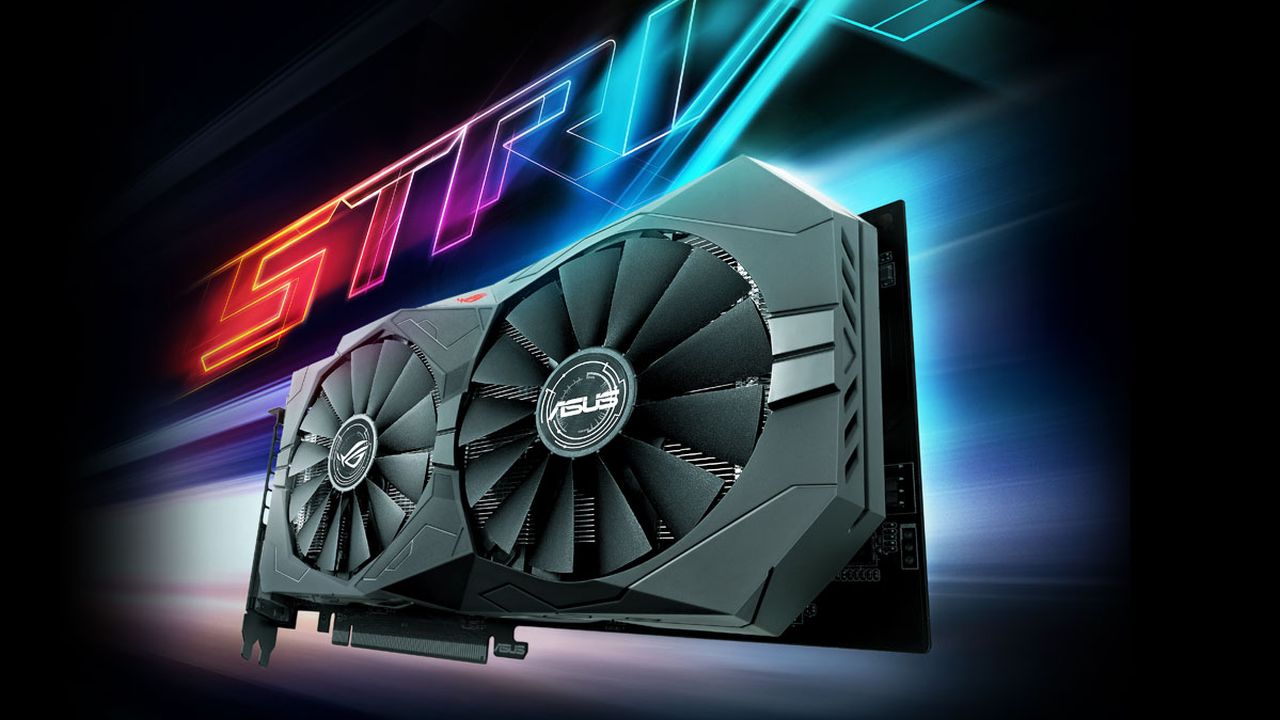
Graphics Card: ASUS ROG Strix Gaming Radeon RX 570 OC 4 GB
Price: Rs 13,800 (MD Computers)
Welcome to the big league. The recent launch of the Nvidia GTX 1660 Ti has prompted AMD to issue aggressive price cuts to its lower-end line-up of GPUs. The Radeon RX 570 graphics cards, especially, have been blessed with steep discounts, with this particular one shedding a whopping Rs 5,000 from its price tag. This Radeon RX 570 is perfect for Full HD gaming and can easily push 75 fps at the high graphics preset in most modern games.

Monitor: ASUS VP228H 22-inch 75 Hz FreeSync Monitor
Price: Rs 8,500 (Amazon India)
Asus is known for making quality gaming monitors. The VP228H is one of its cheapest offerings and employs a really fast TN panel with 1 ms response time. This is also a Full HD (1920x1080p) panel and a definite upgrade over the existing 1366 x 768p monitor. AMD’s FreeSync technology lets you make the best of your new discrete graphics card and push the frame rate all the way up to 75 Hz. Say goodbye to judder and screen tearing issues.
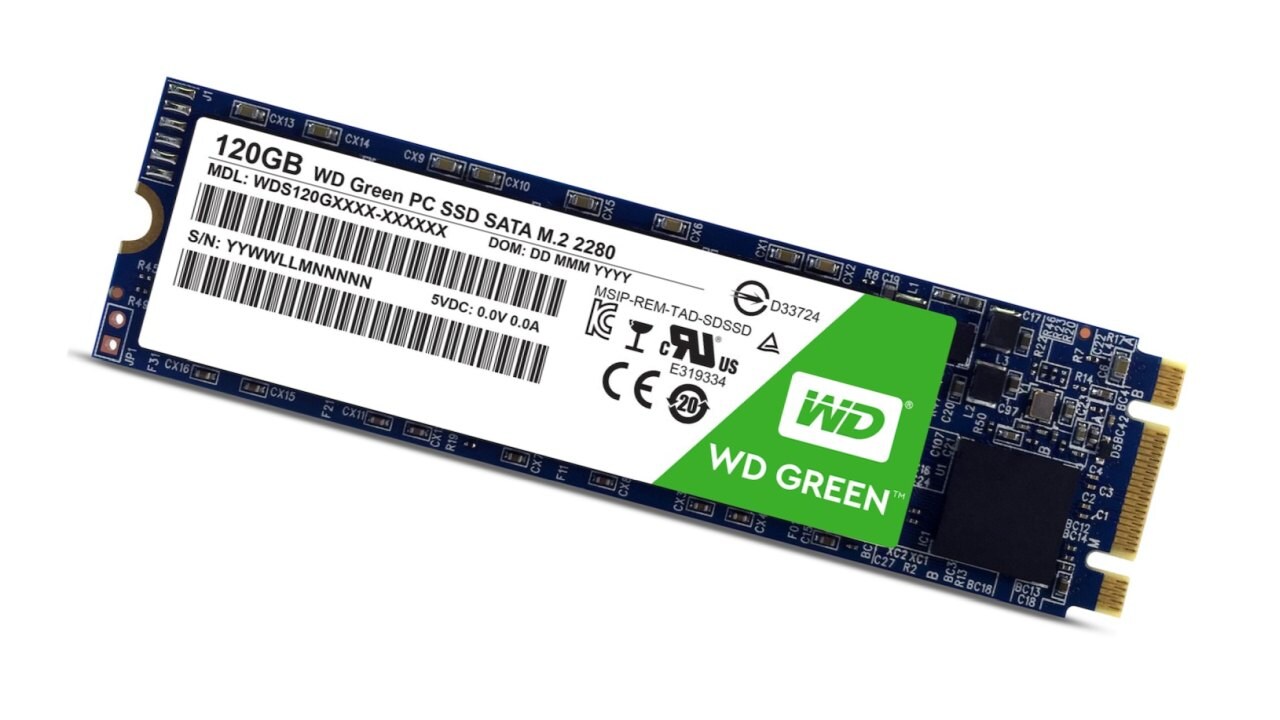
Boot Drive: Western Digital Green 120 GB M.2 SSD
Price: Rs 1,950 (MD Computers)
While spending two grand on a fast boot drive might seem like a luxury in a budget gaming system, but doing so considerably improves the perceived speed of the computer thanks to the snappiness afforded by SSD storage. This is also where you make the most of your relatively expensive motherboard and finally make good use the onboard M.2 slot.
Tech2 is now on WhatsApp. For all the buzz on the latest tech and science, sign up for our WhatsApp services. Just go to Tech2.com/Whatsapp and hit the Subscribe button.
Source


No comments: